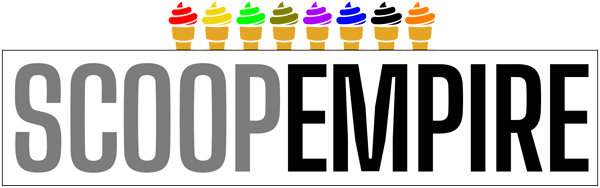In today’s world, the scope for cybercriminals to perform sophisticated cyber attacks is practically limitless. Thus, there has never been a better time to educate yourself about preventing such attacks, especially if you’re running a business housing sensitive information or data that needs to remain secure.
Safeguard Your Data Using A Firewall
You will not regret installing a resilient firewall to protect your network against attacks. There is a myriad of ways that cybercriminals can perform attacks on your network, so having a robust firewall in place may be critical to shield your data.
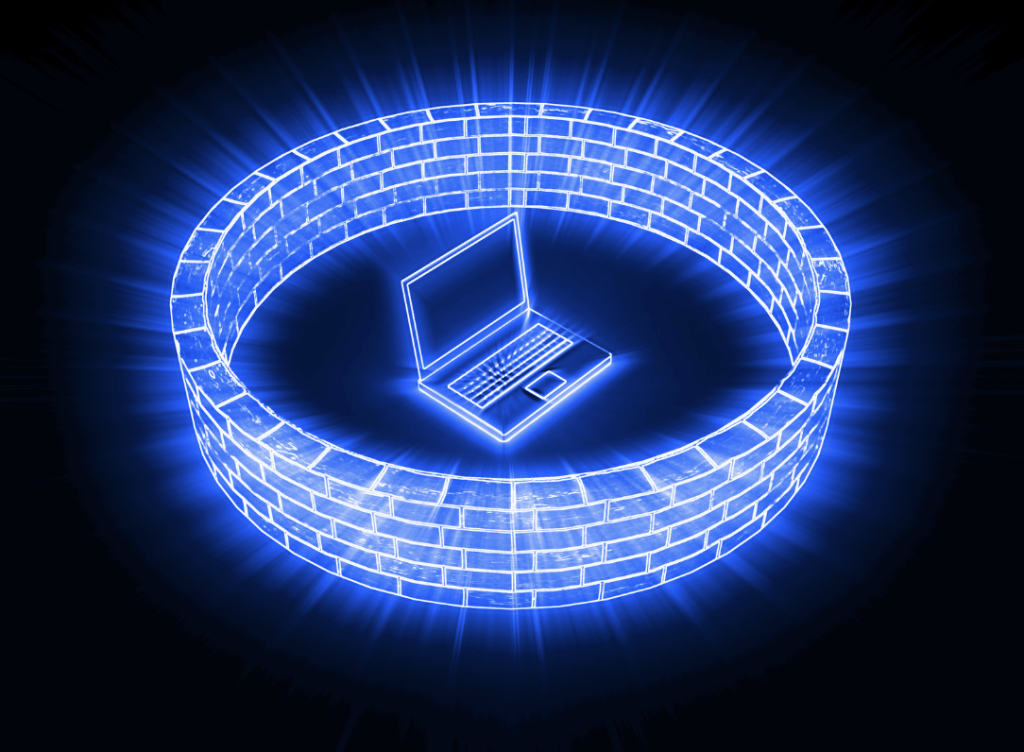
Limit Who Can Access Your System
It can be hard to regulate who has access to your systems while running a business, but monitoring how many people can gain physical access to your network is crucial. We often think of cyber attacks as sophisticated hacking that happens remotely, but people can perform a cyber attack from the computers at the office — all it takes is someone inserting a dodgy USB into an office computer to threaten your data’s safety. As such, it is essential to be able to limit the number of people who can get onto your computers.
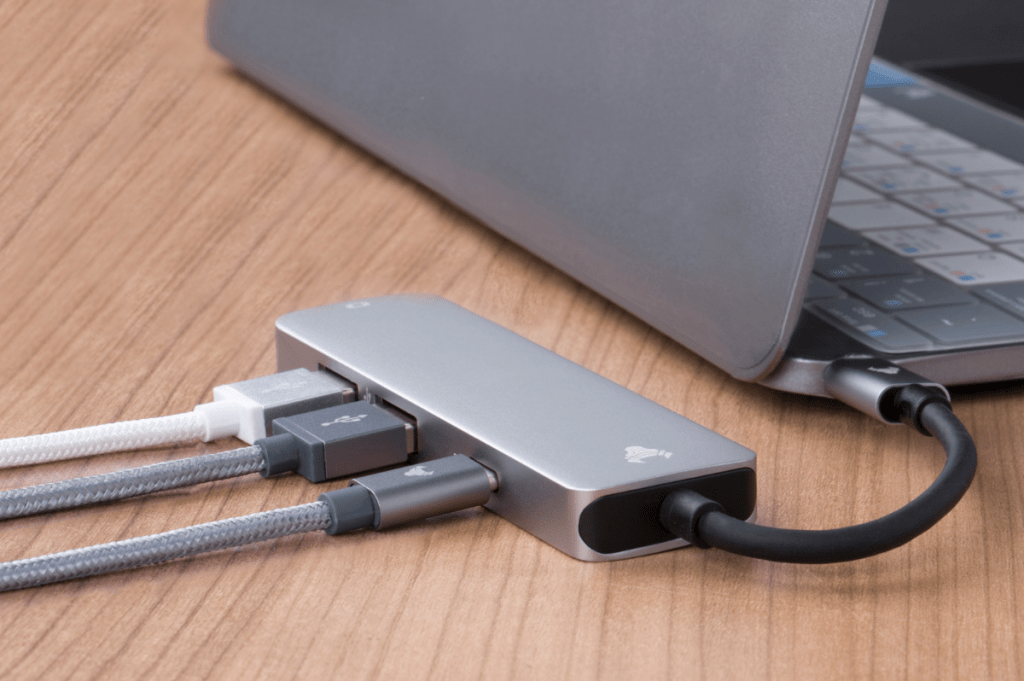
Protect And Secure Your Wi-Fi
With virtually every device being Wi-Fi-enabled in the modern world, devices are increasingly vulnerable to being infected. An infected device connecting to your network could leave your system at risk of a cyber assault.
Securing your Wi-Fi networks and keeping them hidden is a safe measure to take for your systems. As wireless technology evolves on a daily basis, there are scores of devices that could compromise your data by connecting to your network. Carrying out routine WiFi security assessment is a good way to ensure it is impenetrable.

Strong (and Varied) Passwords
Ensure that passwords are set for all accounts where there is data that could be seized. For those who tend to use the same password for all accounts: try to kick the habit sooner rather than later to protect sensitive data. Furthermore, ensure that passwords are changed on a semi-regular basis to minimize any threat. Using only one password for all of your accounts is like locking the door and leaving all of your windows open, says entrepreneur Hari Ravichandran.

Keep Software Up To Date
The computer software that has passed its expiry date leaves you vulnerable to a cyber attack. This is because old software is easier to manipulate; you leave room for people to take advantage of its weaknesses in order to gain access to your data.
To combat this, consider investing in a patch management system that will keep track of all software and system updates, keeping your system up to date and creating a secure online environment. Many organizations provide patch management as part of their managed security services.

Prevent Data Loss With Data Backup
Many of us learn this lesson the hard way, despite it being drummed into us since being in school — “always keep a copy saved in another place!” The same principle applies when preventing a cyber attack: making sure you have your data backed up will mean there is no great data or financial loss in the event of a cyber-attack or data breach.

Use Common Sense In Certain Cases
It is easier said than done, but try to exercise some common sense in certain situations that may seem fishy. For instance, if you have received an email containing a link that looks questionable, do not click on it, as it could contain a virus and infect your computer. If you receive any suspicious requests via email, double-check their legitimacy before replying to the sender with any sensitive information or data.
WE SAID THIS: Don’t Miss…Saudi Arabia’s NCA Set To Host The Global Cybersecurity Forum In November