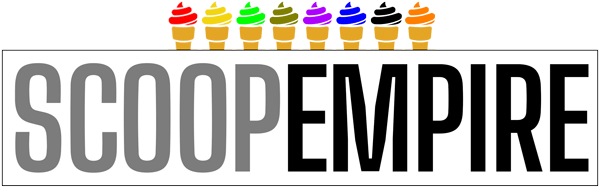In addition to the exciting new S Pen features that Samsung has added to its new GALAXY Note 5 smartphone, there is a variety of useful S Pen tips and tricks that many Note users ignore or simply don’t know about.
We’ve long believed in the power of the digital pen and its versatility for students, entrepreneurs, designers, moms-on-the-go and everyone in between.
Here are eight tips to maximize your Note 5 experience with the S Pen:
1. Take notes even when the screen is off
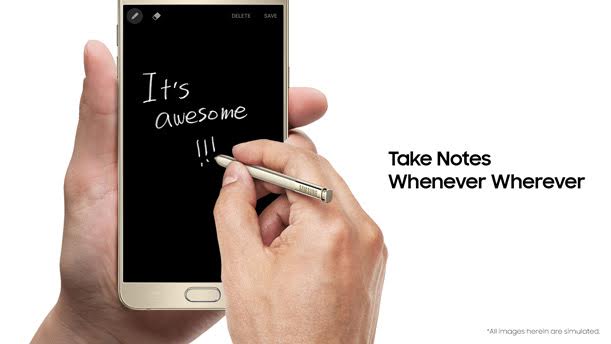
Called the “screen off memo”, just start writing on the dark locked screen and it will automatically save it as a note. Easy and efficient, this new feature on the Note 5 saves you time and hassle.
2. Write on a PDF
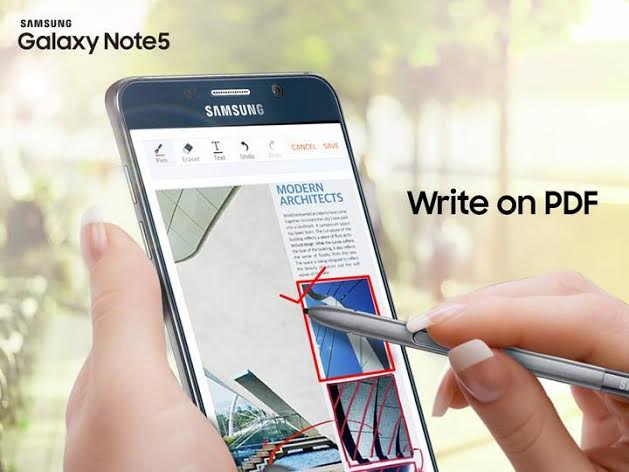
What a time to be alive. We almost wish we were back in uni because this new feature would have saved our lives (and grades!). This is a great addition to the Note 5 for anyone who works with PDF files on a regular basis.
3. Capture extra long screenshots

The new Note 5’s S Pen can screen cap up to 22 pages, allowing you to scroll through the snapshot seamlessly. Just imagine all the long WhatsApp conversations you can share in your group chat.
4. Preview links
Hover over any link with your Note 5 S Pen and it’ll show you a preview window of the webpage, image or location that it links to. We can see this feature helping us to preview and thus avoid useless links on our Facebook newsfeeds.
5. Scrapbook smarter

We think the Scrapbook feature in the Note line is far too underrated. There are just so many things you can do with Smart Select! You can save a section of any page, share it a million ways, create a meme… it’s all in your hands.
6. Convert your scribbles into text
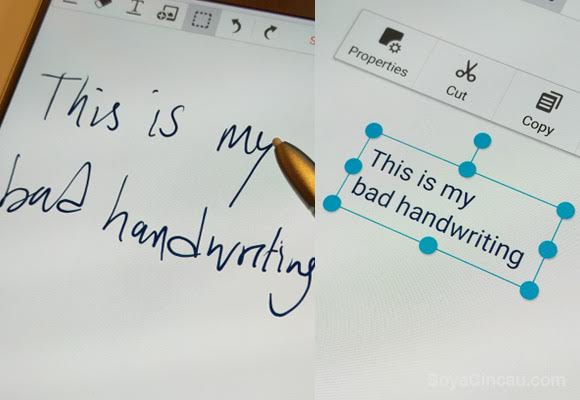
“Transcribe” the handwritten notes you take with your S Pen into typed content. This is perfect if you’re the old school type living in this age of e-mail and instant messaging.
7. Customize Air Command

In the new Note 5, the S Pen’s Air Command has three empty slots so you can add your favorite apps as shortcuts.
WE SAID THIS: Don’t miss Why The Samsung GALAXY Note 5 Is Its Best One Yet.