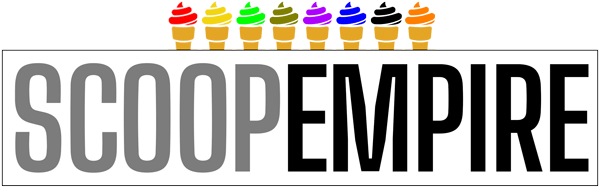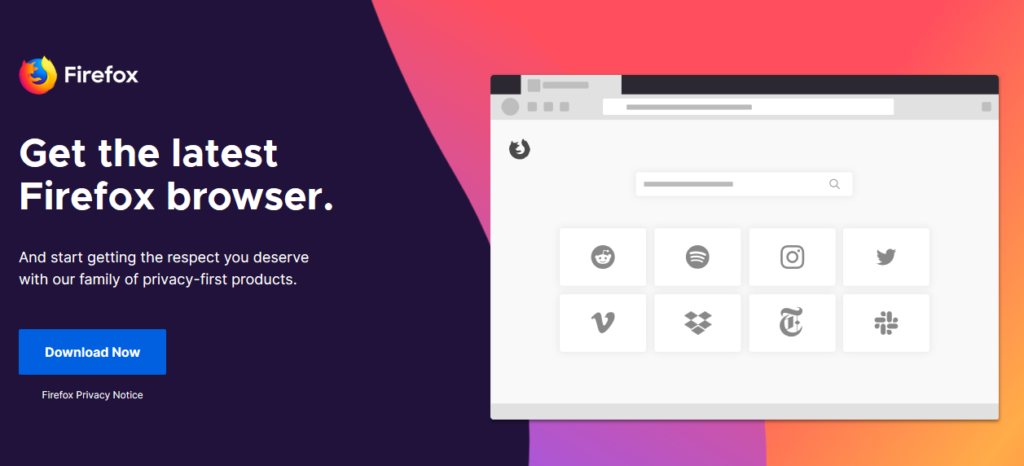The portable edition of Mozilla Firefox is commonly referred to as ‘Firefox Portable’. This is just a repacked version of Mozilla Firefox created by J. T. Haller. The software is designed to allow Firefox to operate from a CD-ROM, USB flash drive or any other portable device on Windows computer or UNIX/Linux computer running Wine.
One unique thing about this program is that it doesn’t need Firefox to get installed on a computer. Also, it doesn’t leave behind your private information on an interface or computer with pre-installed versions of Firefox. However, you can install this software on a hard drive without any problem.
Portable Firefox is highly compatible with operating systems such as Windows Vista, XP, 7, 8, 8.1 and 10 including Wine on UNIX-based operating systems. Contrary to your expectations, the latest versions of Firefox Portable have serious compatibility problems with BartPE XP and WinPE XP although the older version (2.0.020) is compatible with Me, PE XP, 2000 and Windows 98.
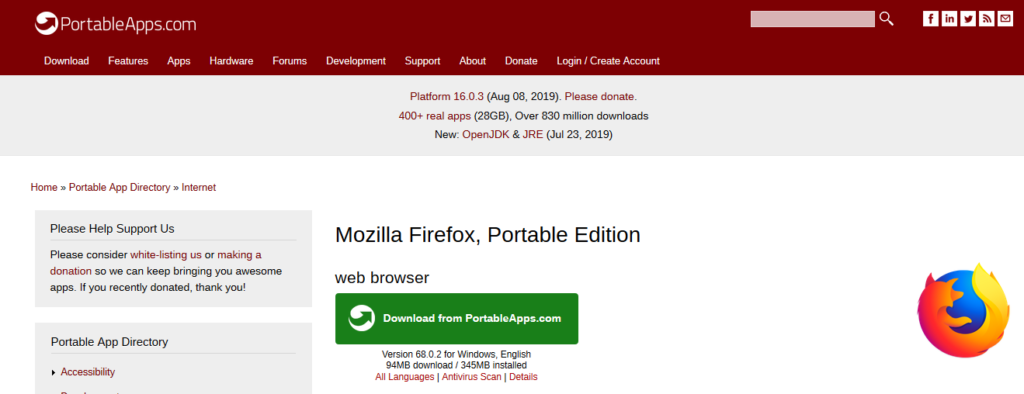
You can access Firefox Portable with the help of the PortableApps platform. This acts as the main launcher of free applications exceeding 300 in number. But before you even think of acquiring this program, you must install PortableApps on your USB drive prior to installing and running Firefox Portable successfully. Most importantly, all necessary browser settings are already installed on a USB drive, thus not affecting the computer you use when operating the browser.
Firefox Portable features
Default Profile-The default profile comes within the Firefox directory complete with settings you can use to enhance portability.
No Default Browser Check-up-Your Firefox will not check to confirm if it’s the default browser that is being used on startup.
No Disk Cache-The browser disk-cache comes when it is already disabled in order to increase the disk space as well as several writes to the disks and this increases the disk life.
Prompt Downloads-More often than not, Firefox will ask you where you want to save your downloads.
Update Prompt-Firefox Portable gives you an option to update the browser on your flash drive instead of doing it automatically.
Launcher-This feature performs several functions such as the adjustment of paths leading to external programs, adjustment of every path going to local homepages, restoration and backup of specific registry keys, cleaning of directories and folders, intelligent recreation of all component registry during the moving of drives, and adjustment of certain extension setting paths that enable non-portable extensions to become portable.
Why you need Firefox Portable

Firefox Portable is the latest software that comes with all the best features you can think of. The software is not stripped down neither does it come with older features. This newest version of Mozilla Firefox is designed to take the latest versions as well.
With its intuitive menu, you can easily group the most frequently used applications and features in a single place. This includes zooming in and out, cut-copy-paste, options, and sync.
The fact that Firefox portable is the latest version, you can rest assured that you will find it easy to customize, just in the same way as the installed version. In other words, Firefox Portable is customizable in controls and layout to suit all your needs.
This option gives you a valid reason why you should not bother about saving data to your computer at home or in the office for later reference. Instead, you can take with you this latest version of the portable browser wherever you go and still access your data when on the move.
One of the most notable advantages of shifting your attention to Firefox Portable is that the browser extensions that don’t work well on the latest Firefox versions are able to work easily on the portable version. With the availability of Firefox Portable versions, you won’t have to downgrade or at the same time refrain from upgrading to a more powerful browser version for perfect extension compatibility.
Final thoughts
At this point, you should be knowledgeable about the Firefox Portable application and how it works. In short, this latest version does not require you to have it installed to your computer. This means you can operate it right from your USB drive. What you need to do is to run an executable file that will help launch the file and you will be good to go.