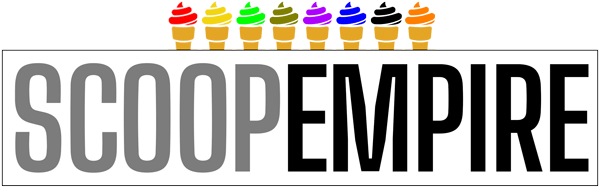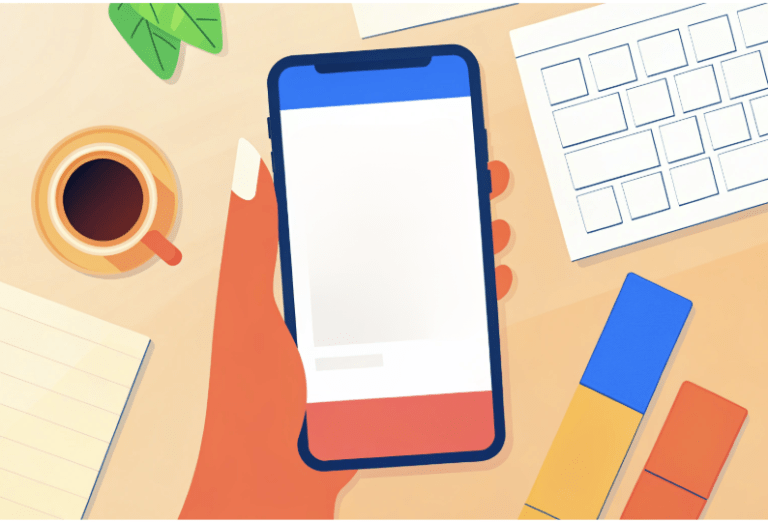An email signature may seem like a small detail, but it’s often the final impression you leave in every professional message. For small businesses, designers, and entrepreneurs, it’s more than a name tag — it’s a branding tool. If you’ve ever struggled to figure out what to write or how to phrase your contact info professionally, AI tools like ChatGPT can help simplify the process.
Let’s look at how you can use ChatGPT to create an email signature that’s not only functional but also aligned with your brand.
Start by Clarifying What You Want to Communicate
Before writing your email signature, think about the key information your recipients need. ChatGPT works best when you give it context, so make a list of what you want to include.
A basic email signature usually covers:
- Your full name and title
- Business or organization name
- Contact information (email, phone, website)
- Social media links (if relevant)
- A brand-related quote or tagline (optional)
You can give this list to ChatGPT and ask it to generate polished variations. For example: “Write a professional email signature for Jane Smith, freelance designer at BrightPixel Studio. Include website, phone number, and Instagram handle.”
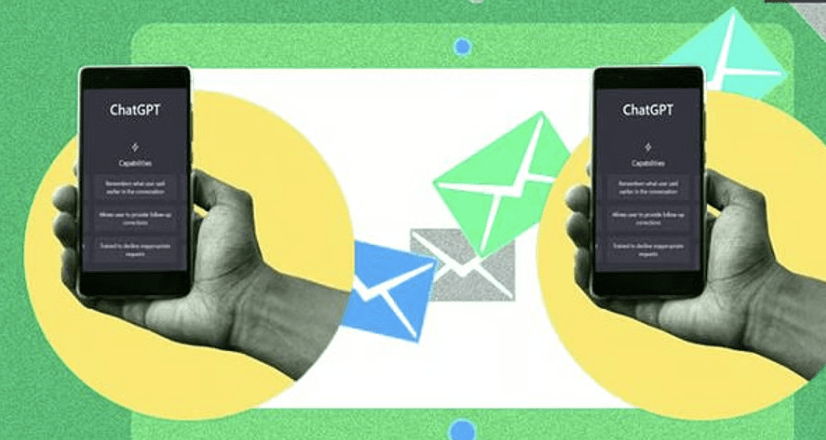
Keep Tone and Language Consistent with Your Brand
One of the benefits of using ChatGPT is its ability to adapt to tone. Want something formal? Friendly? Creative? Just describe your desired style, and ChatGPT will tailor the language accordingly.
For instance:
- Formal: “Jane Smith | Lead Consultant | Smith Advisory Group”
- Friendly: “Cheers, Jane from BrightPixel 🌟”
- Minimalist: “Jane Smith | brightpixelstudio.com”
Turbologo, which helps you generate consistent brand assets, can be a good place to align your signature with your overall visual identity, especially if you’re using logos or color schemes.
Use Prompts That Help ChatGPT Personalize the Output
The more specific you are, the better your results. Try prompts like:
- “Make it casual but still professional.”
- “Include a link to my Calendly and a tagline that shows I’m passionate about sustainable design.”
- “Use emojis sparingly.”
This way, ChatGPT doesn’t just copy a generic format — it helps create something that feels like you.
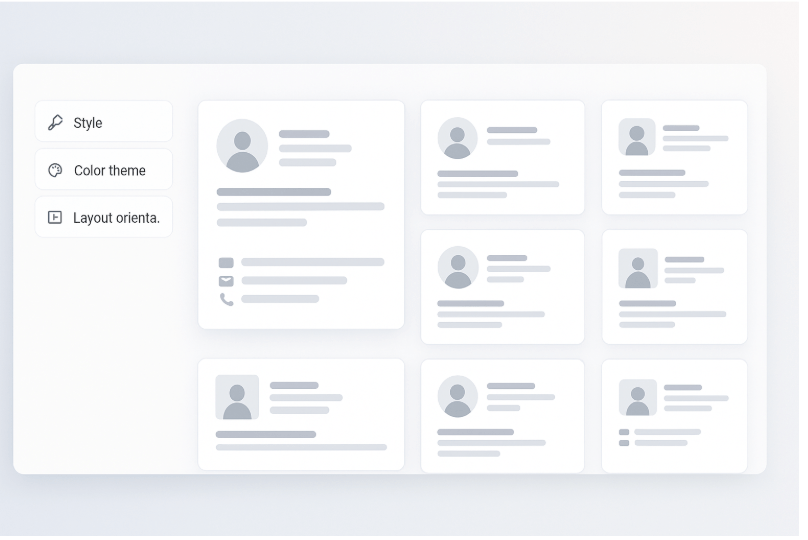
Where AI Can Help the Most
Here are some common situations where ChatGPT is especially helpful:
Brainstorming Signature Layouts
If you’re not sure how to stack your info or how many lines to use, ask for several layout options.
Shortening or Polishing Text
If your job title or tagline feels too long, ChatGPT can offer concise rewordings.
Creating Multilingual Signatures
Running an international business? Ask for versions in other languages.
Adapting for Mobile or Plain Text
You can request versions optimized for different formats.
Here’s where email signature template becomes more than just a copy—ChatGPT can help you shape language that looks good in both visual and plain formats.
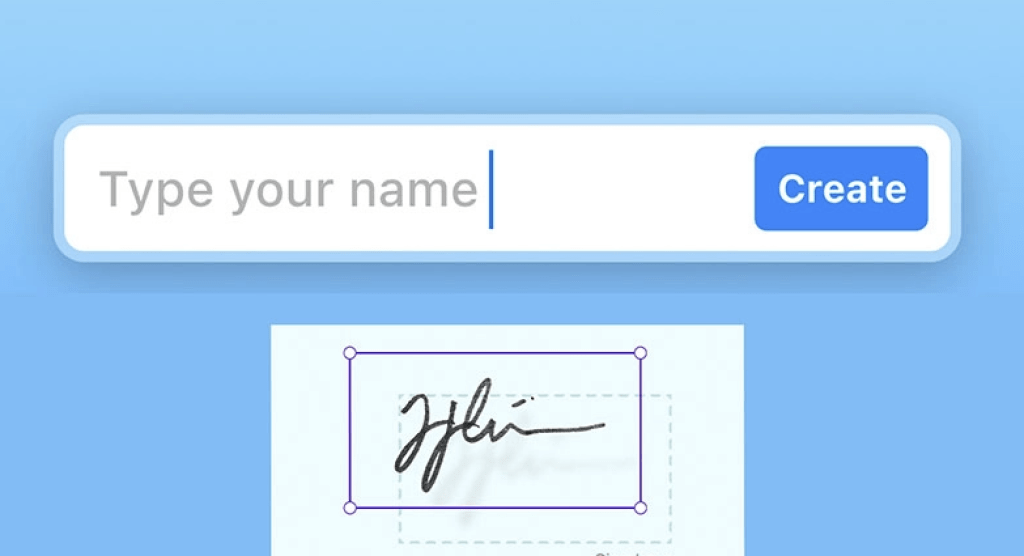
Tips to Polish Your AI-Written Signature
Keep It Short
Avoid overloading your signature with unnecessary details.
Use Line Breaks Strategically
Make the content easy to scan by using 2-4 lines with spacing.
Be Mindful of Branding
Use the same tone, capitalization, and color scheme across email, website, and social.
Avoid Too Many Fonts or Sizes
Stick to 1-2 styles to keep it neat and legible.
Test Across Devices
Preview your signature on desktop and mobile to ensure it appears correctly.
Link Carefully
Make sure all links work, especially phone numbers and social media.
Include Only Relevant Info
If you rarely answer your phone, don’t include it.
Refresh Periodically
Update your title, social handles, or website links every few months.
A few minutes of cleanup can make your AI-assisted signature look thoughtful and professional.
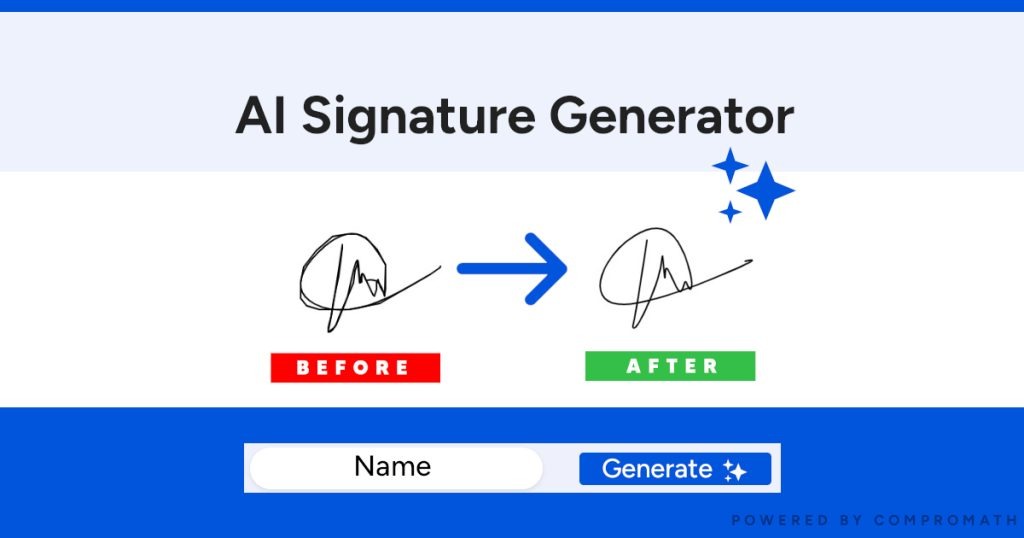
Quick Example Prompt to Try
“Write an email signature for Maria Lopez, founder of GreenSpace Marketing. Keep it clean and modern. Include website, phone number, and a short tagline about eco-friendly branding.”
ChatGPT will return something like:
Maria Lopez
Founder | GreenSpace Marketing
www.greenspacemarketing.com | (555) 123-4567
“Branding for a greener future”
You can tweak it further or ask for alternatives. That’s the beauty of using AI — you’re never stuck with just one version.
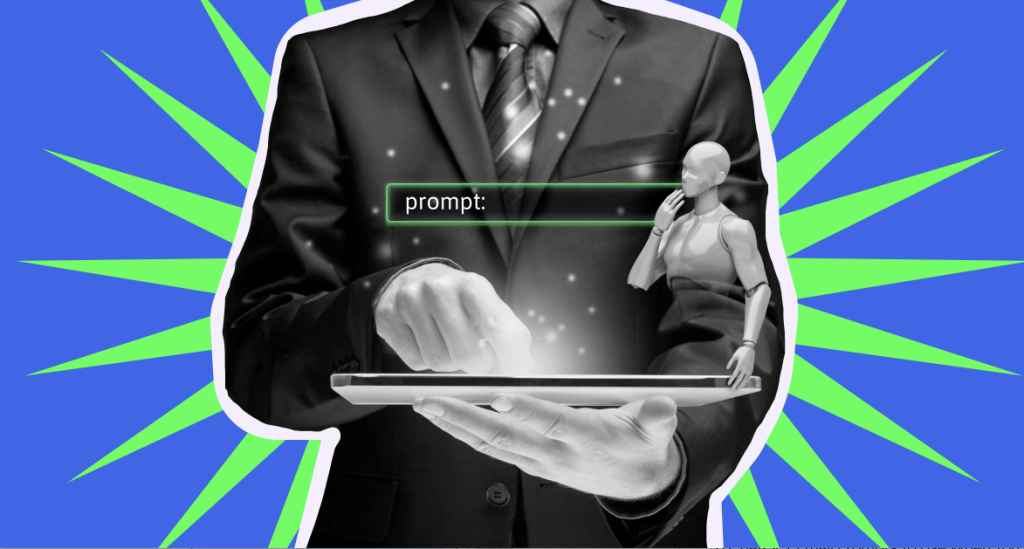
Conclusion
An email signature is a small but powerful part of your communication toolkit. With ChatGPT, even non-designers can create something clear, effective, and brand-consistent. Whether you need one version or many, AI helps save time and avoid second-guessing.
Give it a try next time you update your emails — and don’t forget to revisit your design every few months to keep it aligned with your evolving brand.
WE SAID THIS: Don’t Miss…5 Renewable Energy Projects Driving Change In The Middle East