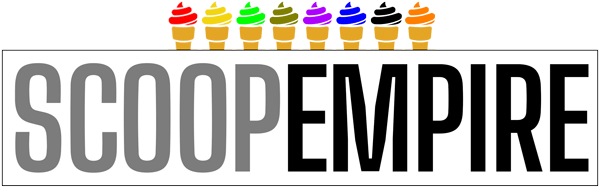Millions of people use public Wi-Fi hotspots every single day. Some even use these free internet connections for business purposes. You’ve probably heard using public Wi-Fi isn’t always safe, but never really thought much about it.
Here are the risks associated with using public Wi-Fi. These are to help you understand what could or might happen. Don’t let the risks scare you off from using public Wi-Fi completely. There’s a lot you can do to mitigate the potential risks, but you need to understand what those risks are.
Public Wi-Fi Dangers You Should Know About
The list of potential risks associated with using public hotspots is a long one. Many of these risks work with each other to help a hacker or someone with malicious intent do a lot of damage.
Basically, most of these risks serve to steal your information for purposes of theft, including identity theft. These risks can also really mess up your devices. Here are just a few of the risks associated with Wi-Fi hotspots.

Man in the Middle Attacks
As the name implies, a man-in-the-middle attack involves a third party sitting between you and the destination of your data. As the information passes from point A to point B, the man in the middle can sit between and capture those data packets as they travel.
Fake Hotspots
Not all hotspots are really hotspots. Some fake hotspots exist and might have names that look like a business you’re familiar with. They may also have names that simply state “free Wi-Fi” or something similar.
When set up by someone with malicious intent, these networks can steal all the information you send, and they’re looking for sensitive information such as login credentials, passwords, bank account information, and anything else they can leverage.

Malware and Virus Distribution
Connecting to an unsecured hotspot can open your device to all types of malware. Someone can set up a full distribution system to deliver bad code to any device on a network.
A benign but annoying version of this can occur when the connection owner delivers advertisements to your device while you’re connected to their hotspot. That’s a best-case scenario. At worst, you can find yourself with an infected device.
Packet Snooping, Packet Sniffing, Packet Spoofing
How does a third party pick up the data you’re transmitting? They use snooping and sniffing techniques. These techniques allow someone to capture network traffic, often in real-time.
So, if you log into something while connected to a hotspot, the snooping program can grab that information and copy it. This can become an immense problem if you spend time on unsecured websites or enter login credentials on apps that encrypt nothing.
Packet spoofing involves someone basically pretending to be you. With sniffing and snooping, a hacker can learn a lot of information about your device, not just the information you’re sending. With that information, the hacker can then pretend to be your device when attempting to use your data.
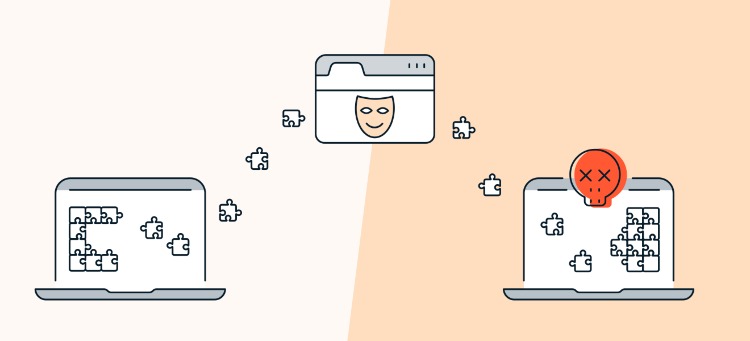
Sidejacking
Sniffing leads to a host of other potential attacks. One such attack is sidejacking, which is like packet spoofing. A hacker can take the information it picks up from sniffing and use it to pretend they’re you. Instead of picking the information up from you sending the data, the hacker can grab the information it needs from the data sent to you.
An example of this occurs when you log into a bank app or website and the site sends a cookie back to your device. The hacker can grab that cookie information and use it to send information to the bank site that looks like it came from you and your device.
You can probably tell that many of these devious techniques go hand-in-hand. However, these risks aren’t insurmountable. It’s possible to completely defeat many of these risks. All you need to do is practice some common-sense techniques everyone has access to.
What You Can Do If You Still Need to Use Public Hotspots
Don’t let these risks completely scare you away from using public Wi-Fi. You have a lot of tools at your disposal, including plain old common sense. Before connecting to a hotspot:
Turn on internet security software and firewalls.
Don’t transmit sensitive information if you don’t have to.
Make sure you’re logging into the right hotspot.
Turn off auto-connect features and discoverability.
Only use secure websites and apps.
One of the best ways to protect yourself when using public Wi-Fi is to invest in a VPN. A VPN gives you a secure, anonymous, and encrypted connection that protects you in a tremendous number of ways. You can use a free VPN, but a paid VPN solution will probably give you far better protection.
Don’t neglect the other safety tips. When you combine them with using a VPN, you create an armored connection that will allow you to surf the internet or do business with no undue worries.

WE SAID THIS: Don’t miss… Saudi Arabia’s New Initiative To Provide 60,000 Free Wi-Fi Hotspots Across The Kingdom