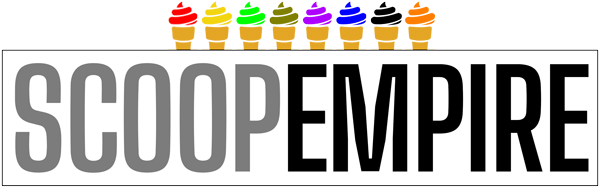A mere glance at the latest cybersecurity statistics makes the message clear — digital attacks are on the rise. Hackers tend to choose government and healthcare institutions as their primary targets. And the financial gain is the prevalent driving force behind these attacks. But random users that use weak passwords and don’t bother updating software often are a much easier target.
Before you can protect yourself, it’s vital to distinguish between many types of cyberattacks. Only then you will know how to make a stand against them.

1. Phishing scams
Phishing scams, like the notorious Nigerian prince scam, prey on our naivete and lack of education. Often, the perpetrator pretends to be someone they’re not. Your colleague, bank, the webmaster of social network that you use — you name it. To gain leverage, they request that you hand over your sensitive data or login details. In some instances, they could attempt to install malware on your computer. But most of them try to direct you to a fraudulent website or login form designed to harvest your login credentials.
The solution: educate yourself, be alert, and think twice before opening any links
Don’t take things at face value. Ask yourself whether the sender you’ve received an email from is legitimate. To be double-sure, it’s a good idea to go a step beyond that and not click a link you get sent through an email in the first place. If you must log in to a website to resolve a complaint or something similar, enter its address into the URL bar of your browser or Google it.
2. Data-stealing malware
If you’re unfortunate enough to get infected by data-stealing malware, tough luck. Unless, of course, you’ve prepared for it in advance. It’s not always possible to prevent cyber attacks, but you can take precautionary measures. For example, download NordLocker for Windows to apply an extra layer of data protection to your files. The hackers are after document scans, login credentials, messages of sensitive nature, and anything they stand to gain a profit from. Are you careless enough to risk having such files stolen?
The solution: encrypt your most sensitive files
File encryption software locks your files, and only you (or someone you trusted with the password) can unlock it. In other words, even if hackers somehow manage to access your data, they won’t be able to read them without an extra key. Think of it as investing in insurance. Ask yourself, are the contents of your files precious enough to warrant an additional cost?

3. Vulnerability probing
It’s a known fact that network probes and taking advantage of hardware and software vulnerabilities are what hackers rely on to launch an attack. Are you using router firmware that’s out of date? That’s an opportunity for hackers to get in. The same goes for using any piece of software that hasn’t seen an update in a long while.
The solution: keep everything up to date
Anything and everything that’s connected to the internet is a potential threat. By keeping your software up to date, you install the latest cybersecurity patches. They give hackers a harder time taking advantage of you. It’s not a guarantee, of course, but everything you do adds up and makes you a tougher nut to crack as a direct result.
4. Employee ignorance
If you run a business, your employees’ knowledge (or lack thereof) can be the weakest link of your cybersecurity defenses. For instance, one of your team members may fall prey to a phishing scam. That can subject the most precious files or login credentials to theft.
The solution: educate yourself and your team
Education is an ongoing process. Once you’ve understood what the threats are, move on to educating your employees or pay an instructor. Investing in an online course can get you similar results. Cybersecurity threats in a corporate landscape don’t end with phishing. Everyone who enters the premises can become an insider threat.

5. Your own carelessness
How many times have you used a simple one-word password for the sake of being able to remember it? Or have you used the combination of words that was easy to research or guess? Perhaps your birth date, personal address, name of your pet, etc.? Forget about these — it’s a bad practice.
The solution: install a password manager
A password manager allows you to keep your passwords in one place without having to remember them by heart. You use one master password to access the rest. This way, you are free to use a complex and unique password on any website that you visit without it being a burden on your memory.

Conclusion
Educating yourself about cybersecurity threats is the first step toward protecting yourself. Take the time necessary, and the hackers are likely to choose an easier target instead of you.